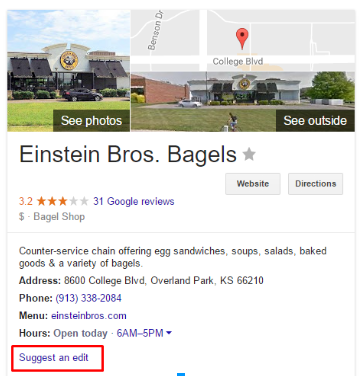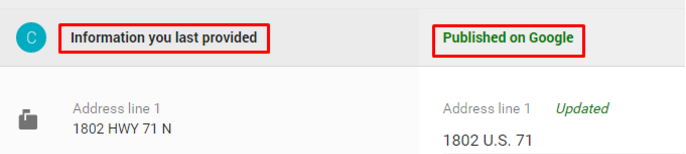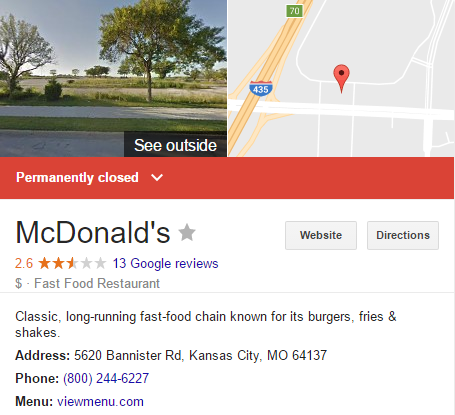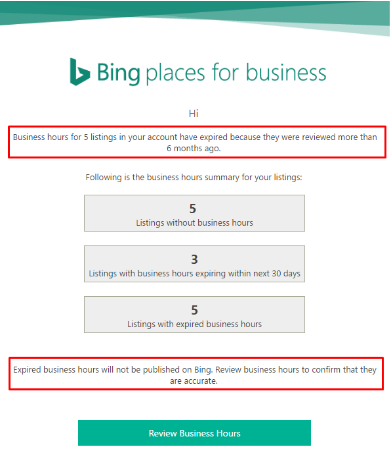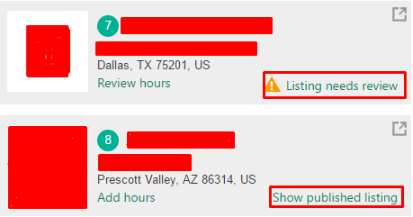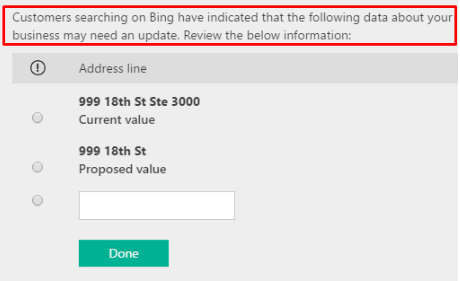You’ve done your research. You already know that in order to ensure online location data accuracy, you need to feed your location information to the Data Aggregators and manually claim the sites most important to you and your business (Google, Yelp, Apple Maps, etc).
You also know that working with an agency to handle your online location data can not only save you time and resources (not to mention sanity) but it also can be a cost saving initiative for your business. That’s because agencies can usually provide access to the Data Aggregators at a discount, which in turn saves you money compared to submitting to them on your own.
But wait; there’s more to this process that you may not have ever heard about: How to maintain location accuracy over time.
Even if you work on consistently feeding your location information to the Data Aggregators and claim the sites that you know your customers are using most, if you do not maintain that accuracy on a regular basis, you are still at risk of having your listings appear incorrectly. Frustrating, right?
It used to be so easy… give the listing sites your address and phone number, verify your ownership and you are good to go until your address or phone number changed. Now there are ongoing procedures that listing sites require business owners to follow in order for them to consistently show the data you want them to provide to end users.
So what do business owners need to do?
While the procedures differ based on listing site, they all revolve around the activity in your account and how often you log in. Let’s start with Google.
Google Listings Requirements
You know the drill: You have claimed and verified your listing on Google and have the correct information being fed to the Data Aggregators. You claimed the listing three months ago and have moved on to the next project for your business. Little do you know, your competitor has been sending feedback to Google that your phone number is not correct on your listing (and inputs their own). The Competitor sends this feedback everyday, and has multiple people in their company doing so. Google sees this feedback and thinks, “Well, I know that this is a claimed and verified listing but the owner hasn’t been in the account in a few months and now we are getting feedback from ‘users’ that the phone number is incorrect. Let’s update the phone number on the listing to ensure users can reach the business, even though it is different than what the owner provided us originally.”
The main thing to note about this feature on Google listings is the fact that Google does not send the business owner any emails, alerts or notifications before they make the change to the live listing. The only way you can keep tabs on these updates is if you log into your Google My Business account regularly. You may be asking yourself, how is this possible? If I took the time to claim and verify my listing, Google should be trusting only me, not random users who tell them incorrect data. While that thought process is valid, Google actually utilizes crowdsourcing as a way to verify and update data on all of their listings, not only the claimed and verified ones. Have you ever noticed this button on a Google Map listing in the past?
This blink-and-you’ll-miss-it button allows users to suggest edits to data on a Google listing. While Google does often update the live listing with this data as soon as they approve it, there is a way you can get rid of the updates they’ve made without your permission. You simply need to log into your Google My Business dashboard and all of the ‘Google Updates’ that have been made to your listing will appear. Once logged in, you have the option to view all of the edits and accept or reject them. Once rejected, within just a few minutes the live listing will show your initial data instead of the Google Update.
You also have the option to accept the update if Google provided the correct data (yes, this does happen too). To accept the Google Update, it’s the same process, but once you accept the change, your data in the dashboard will change to the data that Google has provided to you.
One last thing to keep in mind regarding Google. Through the crowdsourcing edit feature, users can also mark your business as closed. This is a huge opportunity for competitors or simply uneducated consumers to tell Google that your location is not open for business, and if Google believes the user, your listing will show ‘Permanently Closed’. Obviously this would be a huge blow to your in-store visitors and callers, and likely consumers may choose a different company to use if they believe yours is shut down. The good news here is that it’s the same process to discard ‘Permanently Closed” updates as it is the former. Which is fairly simple… as long as you catch it in time.
Now let’s head over to Bing, another player in the Local SEO landscape that you need to keep an eye on:
Bing
While Google keeps business owners in the dark when they make changes to the live claimed and verified listings, Bing will send out an email alerting the business owner that the Hours of Operation are expiring. Bing now requires that a business owner logs in and reviews their company’s business hours a minimum of every 6 months. If they don’t do this, Bing will remove the hours from appearing on the listing, thus minimizing the benefit that a user will receive from the listing.
That’s not to say that Bing will alert you every time they make a change to your listing. Currently they only send out email reminders such as the one above regarding Hours of Operation expiring, not Crowdsourcing data that they accept (yes, Bing does this now, too). But they do have small notices in your dashboard when a listing needs your attention, whether that be the expiration of your Hours of Operation or other crowdsourcing data changes.
Takeaways:
The world of Local SEO is constantly changing. Even if you do your research and follow the steps to ensure location data accuracy, the listing sites will likely update their requirements (without notice) and you’ll be left trying to catch up.
Ready for the good news? Through routine maintenance and listing checks within the accounts, you’re able to keep tabs on how Google, Bing, and other future listings sites are changing your information — effectively minimizing the impact on your potential and current consumers.
Or, you could just hire someone to do it all for you. Give our Local Perceptions team a call today and we’ll keep your location data accuracy in check.