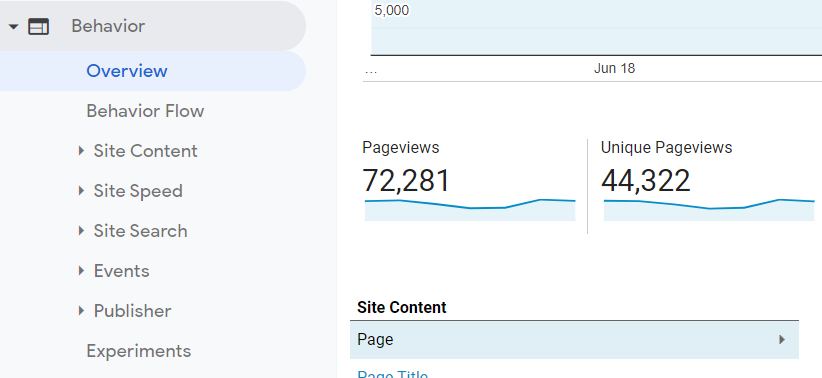Google Analytics is a free web analytics service offered by Google. It provides a variety of data that can improve how industries, such as pest control, banking, and self storage, reach their audiences through their websites. However, with a variety of data comes a variety of metrics to understand.
Whether you’ve just discovered the wonderful world of Google Analytics or need a refresher, this guide will break down some of the basic Google Analytics metrics you’ll find in a website report under the “Behavior” tab on your Google Analytics dashboard.
Unique Pageviews
Before going into the benefit of measuring unique pageviews, we have to understand what a pageview is. Google’s Analytics support website defines a pageview as follows:
“A pageview (or pageview hit, page tracking hit) is an instance of a page being loaded (or reloaded) in a browser. Pageviews is a metric defined as the total number of pages viewed.”
You can make this broad metric more specific by using the unique pageviews metric. The unique pageviews metric allows you to track the number of times a page is viewed during sessions. A session is what Google calls any instance in which a visitor navigates to your website.
Why it matters: Google Analytics counts a unique pageview for each page URL and page title combination, letting you see how many people are viewing your page. If you want to know what the number of sessions was for a specific page, unique pageviews will be the best metric.
Average Time on Page
Before going into “average time on page,” it’s crucial to understand average session duration. Google’s Analytics support website states the following about session duration:
Average session duration is: total duration of all sessions (in seconds) / number of sessions.
“Individual session duration is calculated differently depending on whether there are engagement hits on the last page of a session.”
“Average time on page” is often a more useful metric than “average session duration.” It can help you find what content users don’t understand on your website. If someone spends three minutes on a page with content that should take 15 minutes to read, this suggests the information is confusing or not engaging.
It is worth noting, however, the limits to the average time on page metric. Google can’t measure the time any user spent on the last page of their visit, whether they leave it open in their browser tabs or close it out. This can make the average time on page for certain pages more accurate than others.
Why it matters: Average time on page shows you how much engagement a page received. If your website’s visitors spent more time on “Page A” than they did on “Page B,” it could be a sign that Page A has better content.
Bounce Rate
Bounce rate is a relatively simple metric. A bounce is a single-page session on your website. Typically, the bounce comes from the homepage, but any page can be the source of a bounce.
Imagine your website is a house. You open your front door, walk inside, and remember you forgot your umbrella in your car. You immediately walk out of your house. Google Analytics would consider this a “bounce,” because you never entered another room (page) before leaving.
Why it matters: If your site’s success depends on users navigating to more than one page, a high bounce rate is a red flag.
A high bounce rate isn’t always bad. If you have a single-page website (i.e., a blog) where you expect single-page sessions, then don’t worry about a high bounce rate.
Exit Rate
You may ask yourself, “What’s the difference between exit rate and bounce rate?” First, we have to define the exit rate.
The Google Analytics support website defines the exit rate as follows:
“For all pageviews to the page, Exit Rate is the percentage that were the last in the session.”
Let’s look at the house analogy again. You open the front door and go inside. You want to work in your garden, but you can’t find your gardening gloves.
You search around the house until you find them on the patio. Once you’ve got your gardening gloves, you leave the house from the patio. This is an “exit.” While you still left the house, you did so after exploring multiple rooms (pages).
Pages, or “doors,” can have varied exit rates based on their purposes. For example: a blog post with a high exit rate suggests that your website’s visitors are leaving after finding the information they need. However, high exit rates on pages further up in the sales funnel are generally a bad sign—a confirmation page with a high exit rate is normal, but if the contact page immediately preceding it has a high exit rate, that could be a bad sign.
Why it matters: Exit rates show you weak spots in your content. If users don’t find the information they need, they’ll continue to search your site until they become frustrated and go search another “house.”
Go Local Can Help Make Sense of Metrics
When it comes to Google Analytics metrics, sometimes you just need an expert. Go Local Interactive is here to help. Our search engine optimization specialists can guide you through your Google Analytics website report and make sense of metrics. Start your journey to making metrics work for you and contact us today.