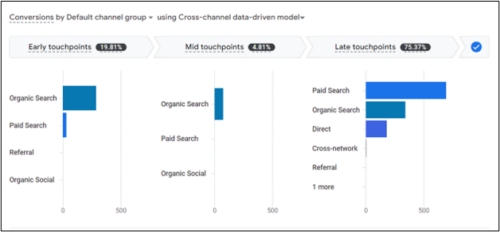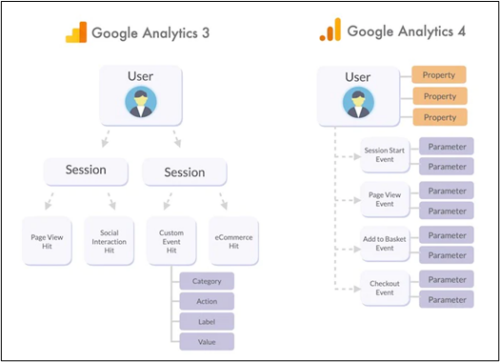Marketers and website owners across the globe are preparing to transition to Google Analytics 4. You’ve probably noticed this transition with the countless email reminders and flashing pop-ups from Google. But what does this transition really mean, and what do you need to do to prepare?
In this article, we’ll explore when the switch-over to Google Analytics 4 will happen, how you can prepare for the change, what’s different about Google Analytics 4, and answer some frequent questions we get about the new platform.
What Is Google Analytics 4?
Google Analytics is a free analytics platform created by Google that tracks website traffic engagement. Google Analytics 4 is Google’s newest version of this platform. In the past few years, most websites used Universal Analytics, the version preceding Google Analytics 4.
When the Google Analytics 4 Migration Is Taking Place and How You Can Prepare
Starting on July 1, 2023, all websites using Universal Analytics will have to use Google Analytics 4, as Universal Analytics will stop collecting data. This means it will no longer process new traffic, conversions, or any other data. All websites will need to be set up with a Google Analytics 4 property if they want to continue to track website traffic and engagement.
Something important to keep in mind is that setup is not retroactive. Your new Google Analytics 4 property will only collect data moving forward, and you can’t migrate your data from your old Universal Analytics property into your new Google Analytics 4 property. You’ll want to make sure your new property is set up to meet best practices with things like internal traffic filtering. And of course, don’t forget to set up any conversion tracking you need!
If this is something that you need for your site but you’re not sure how to go about getting everything set up, Go Local can help. Contact us today for more information on assistance with your migration.
Why Is Google Making Everyone Switch?
Google is phasing out Universal Analytics and replacing it with Google Analytics 4 with privacy and future-proofing in mind. This switch will help protect user privacy and works to meet local regulations regarding data collection and storage. As third-party cookies begin to phase out of use, Google Analytics 4 lets you collect first-party data to use in your marketing and strategizing efforts.
What’s Better About Google Analytics 4
Agencies and internal marketing teams can enjoy the benefits of Google Analytics 4’s new functionality and updated data collection methodologies. Aside from the switch from session- or hit-based tracking to event-based tracking, there are features like cross-device tracking that allow for a more accurate depiction of users and their journeys on the website as they switch between their devices. New cross-channel attribution can help give credit to different marketing efforts and their roles in user acquisition and conversion.
This new platform also includes other tracking and aggregation capabilities that are more comprehensive than Universal Analytics. For example, you can set up multiple data streams to combine website and application data or more easily collect data on subdomains or through cross-domain tracking. Features like these enhance the tracking experience for websites and brands, particularly if they have multiple websites or applications.
What To Do With Your Old Universal Analytics Data
Unfortunately, Google Analytics 4 data and Universal Analytics data are not comparable because Google Analytics 4 uses event-based tracking while Universal Analytics uses session-based tracking. Many of the same metrics exist in both versions of the platform, like sessions. However, the data collection and calculation differ, making the data different in each version. Anticipate a minimum 20% difference between the two platforms.
While you cannot compare Universal Analytics data to Google Analytics 4 data due to the difference in data collection methods, both data sets should be internally consistent and reflect trends. These trends often provide a larger insight into your performance than raw figures, so you will still be able to glean important insights from your data in Google Analytics 4 if it is properly set up.
After you’ve made your switch to Google Analytics 4, you should consider if and how you’d like to store your old data. Google will be deleting all Universal Analytics data on July 1, 2024. There are a number of solutions for storing data, from spreadsheets to data warehousing. The best solution will depend on the website itself and the historical data needs of your company.
Frequently Asked Questions About Google Analytics 4
Which is more accurate: Universal Analytics or Google Analytics 4?
There are several ways event-based Google Analytics 4 may be more accurate than Universal Analytics because of functionality like cross-device tracking and updated session start rules and because it is event-based. Neither version should be counted on for 100% of data (you’ll want to use customer relationship management software, CRM, for that).
Can I still track goals in Google Analytics 4?
You can still track user conversions in Google Analytics 4. Instead of goals, you will set up conversion events. These conversions can be set to happen once per event or once per session and can be configured in Google Tag Manager or directly in Google Analytics 4, depending on what your conversion is. Google provides documentation on those as well as automatically collected events, enhanced measurement events, and events they recommend. The usefulness and necessity of certain events vary by website.
I use custom reports in Universal Analytics. Can I still do that in Google Analytics 4?
If you’re a fan of custom reports, you’re in luck! Google Analytics 4 offers some great functionality to not only customize existing reports but also create explorations where you can see your conversion funnel, user cohorts, and more. Google Analytics 4 is compatible with Looker Studio (formerly Data Studio) for custom reporting.
What metrics and dimensions are available in Google Analytics 4?
Many of the same metrics and dimensions are available in Google Analytics 4, like sessions or default channel grouping. However, some of these are calculated differently or have slightly different definitions in Google Analytics 4. Google provides a full overview of each item and its calculation in its transition resources.
Is any functionality missing from Google Analytics 4 that used to be in Universal Analytics?
It’s important to keep in mind that Google is continuing to make updates to Google Analytics 4 based on user feedback. That being said, there are some things that are not available in Google Analytics 4 at the time of this article. Notable absent functionality that will impact the most websites includes the lack of annotations and limitations to custom filtering. The lack of views will also impact the setup some companies use to collect filtered and unfiltered data.
What is data thresholding and how do I get around it?
Data thresholding occurs when Google withholds some data because the sample size is too small to protect user anonymity. Data sampling is done where there is a large amount of data, so Google shows a sample of the overall data set. At this time, you can’t remove it within Google Analytics 4 itself and instead must review the partial data.
Keep in mind that as a whole, website analytics are meant to be directional. While you should strive for the most accurate data possible, in no Google Analytics platform should you expect 100% accuracy. Instead, lean on a CRM for complete data while using platforms like Google Analytics to identify trends and patterns and otherwise inform marketing efforts.
Can I still use Looker Studio (formerly Data Studio) reports with Google Analytics 4?
Yes, you can still use Looker Studio to visualize Google Analytics 4 data. One key difference from using it with Universal Analytics data is the introduction of API quotas. These quotas limit the number of data requests you can make in your Looker Studio report from Google Analytics 4. If you have a large website or very large Looker Studio reports, consider downsizing, splitting the reports, or using a data warehouse to pull data without quotas.
Can I still use UTM parameters to collect data from different campaigns?
Yes, Google Analytics 4 can still utilize UTM parameters. See Google’s resource on URL builder setup for further details.
Final Thoughts on Google Analytics 4 Migration
The Google Analytics 4 transition is fast approaching, so it’s best to prepare ahead of time and make use of the new functionality available within the platform. Remember that Google is continuing to update this platform, and you can expect new features to continue to roll out.
You aren’t alone in your Google Analytics 4 transition. Other marketers and website owners are making the same leap. If you find yourself stuck as you prepare to migrate, reach out to us for help getting set up.