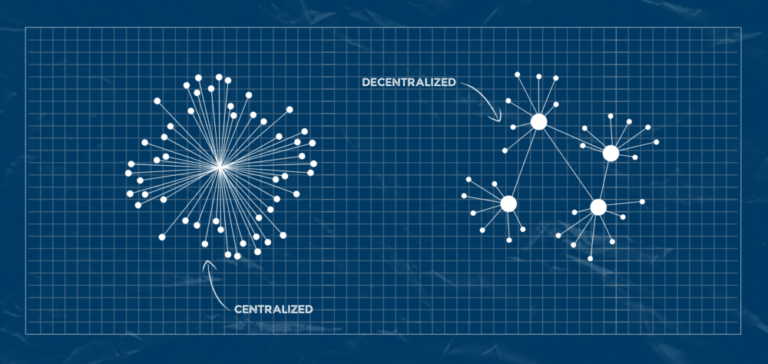Go Local Interactive Blog
Key Digital Marketing and Industry Updates From Q3 2025
Q3 2025 brought continued changes in search, AI, and industry-specific trends that are shaping the digital marketing landscape. Let’s dive into the highlights to keep an eye on as the year-end approaches.
Latest Posts
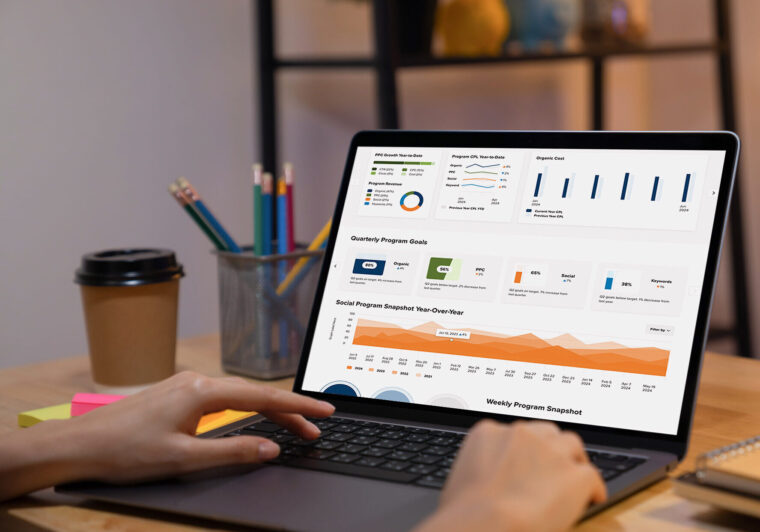
Let’s Work Together.
Get the best out of your digital marketing efforts with an expert agency. Contact us and let's get started driving success together.