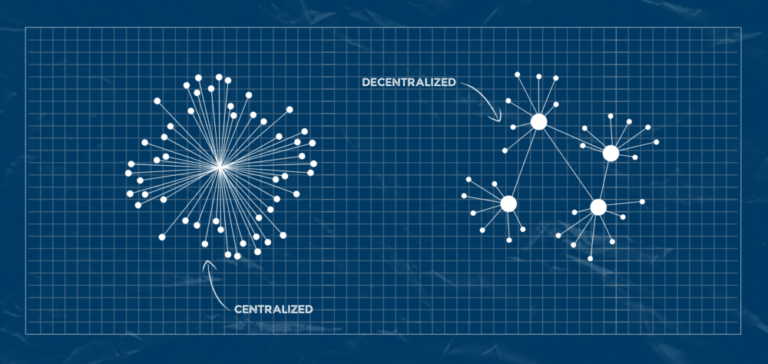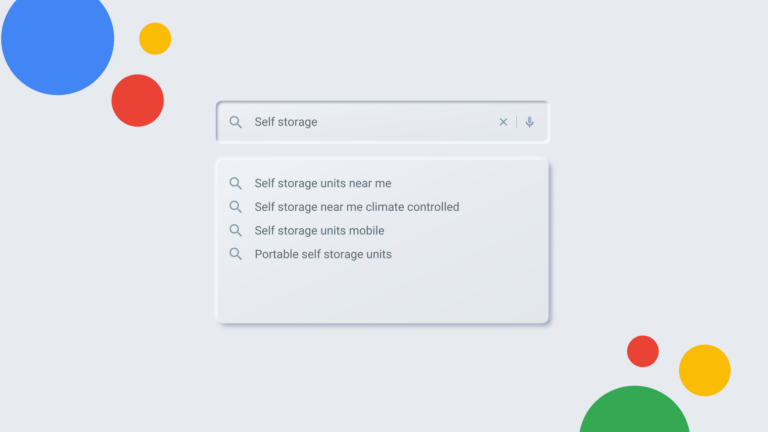Go Local Interactive Blog
Enhancing Your Business With the Power of AI
In today’s fast-paced business world, staying ahead of the competition is crucial. Rapid advancements in technology have led to the emergence of AI as a driving force for innovation across various industries. From assisting with creative writing to generating images from scratch, AI is reshaping our workplace’s speed, efficiency, and creative possibilities. In this article,…
Latest Posts
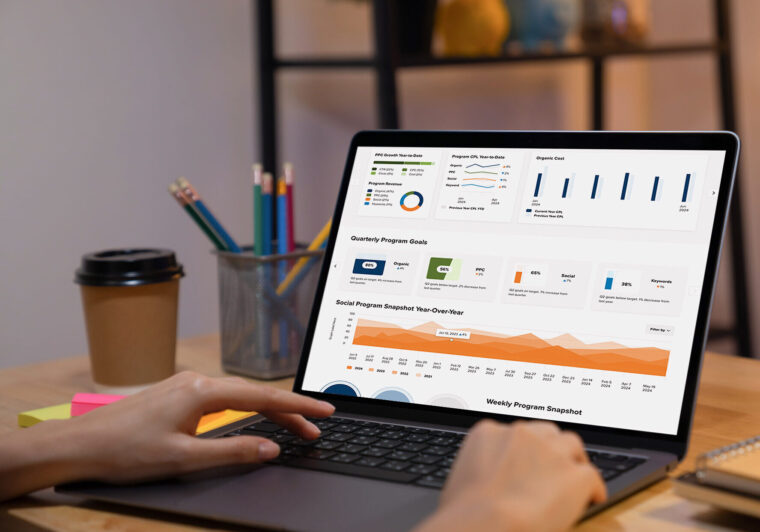
Let’s Work Together.
Get the best out of your digital marketing efforts with an expert agency. Contact us and let's get started driving success together.