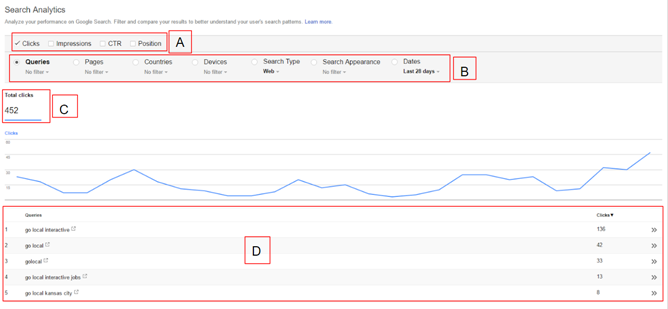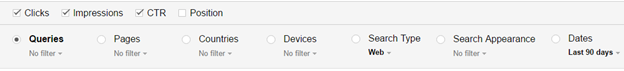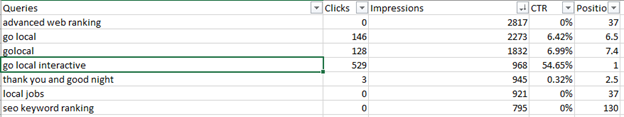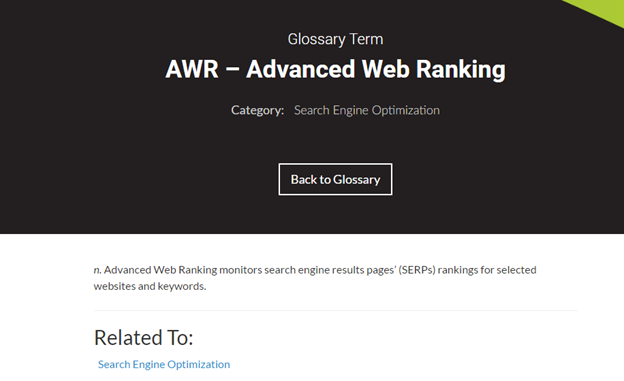Many of us know Google Search Console as a great asset to keeping up with the health of our website; checking things like crawl errors, sitemap issues, and more. However, many people don’t realize that if you dive a little deeper, Google Search Console can also help you understand how people are searching to find your site – and if your content is meeting those searches.
An area that is often left untouched, or ignored by most, is Search Analytics. Search Analytics can be found in your GSC account, under the Search Traffic Portion of the left-hand navigation. A quick summary from GSC itself: “Analyze your performance on Google Search. Filter and compare your results to understand your user’s search patterns better.”
What does that analysis look like? Let’s jump right into finding your customer’s search terms, measuring them, and comparing them to your content. We’ll be using Go Local’s account for this exercise. To start, a little screenshot tour:
The Search Analytics Dashboard
Image A:
Use this section to filter by data parameters. Here’s a quick definition of these metrics:
- Clicks: A user searches “Go Local” in Google. They get a page of search results and end up clicking on the Go Local website link. This click action would count as a click for this search term.
- Impressions: A user searches for “Go Local Kansas City.” The results page provides a list of websites that Google has found relevant to this search. The Go Local site is on this page of results, but the user clicks on a different site. This search result would count as an impression, but not a click. It would count as an impression and a click if the user had chosen the Go Local site.
- CTR: Click-through rate. CTR is a ratio that takes the number of impressions divided by the clicks to get a percentage of how many times this search turned into a user visiting the site.
- Position: This provides the average position that the website would appear within the search results.
Image B:
This section allows you to set different parameters of data for the searches. Here’s what they mean:
- Queries: A query is the exact search term a person used to find your site (as captured by GSC). Example: go local.
- Pages: This parameter will allow you to see what page from your site is included in the search. Example: User types in “go local jobs” in turn, Google provides a link to the /about-us/employment page.
- Search Type: The search type allows you to view results for web page, image, or video.
- Search Appearance: This section is primarily for web developers. The main features allow you to review app install results, AMP article results, and rich results.
- Dates: Date range of searches completed. Date range settings can only pull data as far back as 90 days, so keeping good records is important.
Image C:
- Total Clicks: This shows you the total number of clicks your site has achieved for these search results during the date range you set.
Image D:
- Queries: This is the full list of search terms used to find your site.
For this exercise, we will use the following parameters:
We have chosen the above parameters to highlight clicks to our site and the amount of times our site appeared within a search results page. We are also setting a date range for the last 90 days, which will allow us to have a large sample set. We’ll next compare this information to the content on our site.
After you have set your parameters, download this to an Excel file for easy management. Here is an example of ours:
Diagnosing Your Keyword and Content Results
You may notice that we have filtered our data to show us the impressions column from highest to lowest. We filter in this specific way because we want to see what searches are appearing the most within search result pages, but not getting a high click through ratio on our site.
The first search term that appears is “advanced web ranking” which has appeared in over 2817 search results pages over the last 90 days, but has yet to gather any clicks to the site. Why is this? Is there an issue with the page? Is the content not relative enough for the user? Do we lack a page, in general, to correlate with this term?
When completing a search on the Go Local Site for “Advanced web ranking” the only content item that appears is a glossary term published 2015.
Right away we can tell that our site is lacking critical information on advanced web rankings. There is very little content and it doesn’t well serve the user beyond a simple definition. Automatically, we can conclude that our site should include more relevant content on advanced web rankings.
The seventh term in our Excel example is “SEO keyword ranking” which has appeared in 795 search results pages within the last 90 days, yet has zero clicks.
While reviewing the Go Local Site, we found little mention of keyword ranking within content pages. Keyword ranking goes hand in hand with SEO, so we visited the Search Engine Optimization page.
Within this page, there is no mention of keyword rankings and hardly any mention of the term “keywords”, so Google and users are going to find this page not relevant to the search “SEO keyword ranking.” In fact, the only keyword content we have is an SEO article from 2015. The lack of this keyword is something that can be corrected by updating the content to reflect more info on this subject, which in turn will make the page more relevant to Google and users. If this is a keyword we want to attract visitors for, we need new content development.
Improving Your Website with Google Search Console
After you have found the pain points of your search analytics you can create a plan for better content that targets your high impression search terms.
- Find the terms relevant to your business that have high impressions, but minimal clicks.
- Review your site to find any relevant content to these search terms. If there isn’t any content, then you need to start creating blogs and static pages based around these terms.
- If you have reviewed your site and found that you currently have relevant content, then you have some options to help increase your CTR. Google and other search engines love new and updated content. Go back and review what you wrote and see where improvements can be made. These updates could include: re-writing the whole page with fresh content, adding more relevant keywords, or including location information. Double check to make sure that you are indexing your pages and have submitted a sitemap with a full list of web pages. You’ll also want to make sure the page is optimized properly.
If you are utilizing a best practices SEO program and continually reviewing your content, then your website should start to see increased rankings, visits, and ultimately conversions. Don’t limit your keyword content to what you just think it should be – find the keywords your customers are using and market directly to them.