Digital marketing and user experience go hand-in-hand. You’ve worked hard to bring visitors to your site from the SERP (Search Engine Results Page), but once they’re there, you need to ensure they’re going to make it through your goal funnel and come back to your site in the future.
Do you know what your users are thinking when they land on any given page of your site? If not, you might want to invest time in user experience research.
UX Research is critical to your website’s success—with this data, you can improve your site’s navigation, plan out and design a logical customer journey, add content that meets user needs, and improve the mobile experience. And all of these optimizations contribute to higher conversions.
There are multiple ways you can conduct user experience research, and each method has its own pros and cons. Let’s explore 4 tried-and-true methods to better your site’s user experience and improve conversion rates.
Heuristic Evaluations Provide an Expert Review
A heuristic is any problem-solving method that relies on rules of thumb to sufficiently reach a goal. In the user experience world, heuristics represent widely-accepted design principles that should improve the functionality of most sites.
For example, well-designed sites alert users if they try to submit a form without filling out all the required fields. Without this rule, the site is worse; the user feels confused as to why their form isn’t submitting.
Most web designers follow their own common-sense rules of design. Still, it’s normal for any designer to overlook a few heuristics here and there. That’s why an initial heuristic evaluation at the start of a UX program is so important. Experts in UX research can use them as a comprehensive check-up on a website’s interface before moving on to other UX methods.
With all the information collected from a heuristic evaluation, you can:
- Eliminate common user pain points
- Ensure there are no broken elements on your site
- Guarantee that your site provides sufficient user feedback
- Identify if site users have control, freedom, and all necessary information at every step of the conversion funnel
- Establish help and user documentation for all customers
Here at Go Local Interactive, we’ve streamlined our heuristic evaluation to primarily focus on the pages most important to the conversion process. We’ve modified Nielsen’s 10 Usability Heuristics to test multiple aspects of a goal funnel to ensure that users can fully utilize the interface, complete their conversion process, and get assistance if they stumble into an error.
When a heuristic evaluation is complete, you can use your findings to help improve or fix the goal process to increase the conversion rate. Then you can use the other UX research methods to further refine the user experience throughout the sales funnel, up to and including the final conversion steps.
Heatmaps Collect Actual User Behavior
While heuristic evaluations usually involve one or two evaluators, heatmap tracking provides real-time, aggregate online behavior of your site users. Heatmaps illustrate how users are interacting with your web pages, including where they move their mouse, what elements they click on, and how far down the page they’re scrolling.
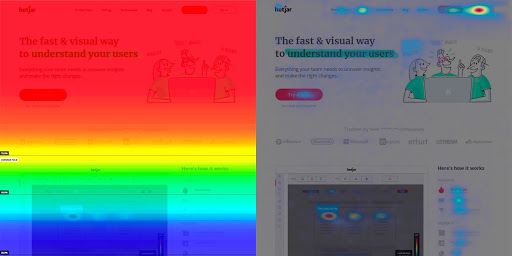
We use the tool HotJar to collect up to 2,000 pageviews per heatmap. HotJar can also be used to record user sessions and even conduct small surveys to better understand user paths and overall page impressions. You can easily set up HotJar tracking through Google Tag Manager.
With all of this quantitative data, you can:
- Find common user pain points
- Identify what elements on the page are most popular
- Identify what content on the page users are missing
- Identify the difference in desktop and mobile experience
- Generate ideas for future usability tests or A/B tests (we’ll get to those two in a second)
It’s important to note that while heatmaps can supplement other UX research methods (the amount of data you can collect is impressive), they cannot totally replace them. That’s because they struggle to provide qualitative information. Let’s say you notice users are skipping over a specific product in a list of your services. You might be tempted to say users aren’t interested, but without explicit user feedback you won’t know for sure. A full UX program can add a qualitative edge to heatmap data and allow us to experiment with different proposed improvements to the site.
A/B Testing Gives You the Best Solutions
A/B Testing provides real-world feedback on your proposed website changes so you can determine what design, content, or interactive elements work best for that page.
The test shows users one of two versions of your page, which can be 50/50 to your complete audience or customized to specific demographics. Then, Bayesian statistical analysis uncovers which version prompts higher user interaction.
Go Local uses the tool Google Optimize for this process. Within the platform, we have control over the tested elements, audience, objectives, and schedule.
For example, if we wanted our own site visitors to click on Contact Us in Go Local Interactive’s website navigation, we could try highlighting the button in orange for stronger visual contrast from the other links. After running the A/B test for three months, we can check in Google Analytics to see if we had an increase in contact page visits for the new version compared to the original. If you wanted to collect data quicker, you could try running a video usability test or look at heatmaps to see if you’re getting more clicks. Still, nothing beats the definitive data you can gather from an A/B test, so it’s usually worth the wait.
A.B Tests can help you:
- Improve common user pain points
- Test what elements on the page would be the most popular
- Test what features prompt higher user attention
- Test what features prompt higher user conversion
- Identify what site features should move from ideation to production
- Establish user experience recommendations
A/B Testing is a great way to get conclusive answers about site design choices, but you wouldn’t start testing changes at random without first gathering data. That’s why it’s important to base your A/B Tests on information from heatmaps, video usability tests, or heuristic analysis.
Video Usability Testing Provides Direct Feedback
Video Usability testing explores how new users interact with your website, including direct feedback on what they thought about the overall experience, where they felt confused, or what they would have liked to see added or removed to improve their user journey.
Go Local uses vendors to connect with external testers. With these tools, we can specify demographic requests (like age range or gender) for the test audience.
At the beginning of each test, we provide the user with scenarios (typically three) that they’ll need to use the website to be able to answer. An example scenario:
You’re a new homeowner moving to Overland Park, KS, and you need a storage unit to store some of your extra furniture. Verify that the facility nearest you is climate controlled, has unit access after 6:30 P.M., and has enough space to store your couch, a queen-sized mattress, dresser, and two side tables.
If you’re a video usability test moderator, you should never assist the user through the task. Instead, you should ask probing questions to help understand the user’s thought process. Each tester’s experiences and feedback should be recorded for future reference.
With this information, you can:
- Identify if users can complete the most important tasks on your website
- Identify if the content available fully fulfills their needs before conversion
- Identify opportunities for web design, functionality, or content changes
- Establish user experience recommendations
Video usability testing is unique because it’s the only testing method where you can directly ask users questions and understand what it is they’re trying to do on the page. However, recruiting testers can be more expensive than other methods, and you can get a bigger picture looking at the results from other methods as well. With that in mind, you should test out all the recommendations you gathered from video usability testing with a combination of the other methods above.
Transform Your Website with a Full UX Research Strategy
If constantly testing and making changes to your site sounds overwhelming, don’t fret—Go Local Interactive’s team of SEO experts and Web Dev gurus are well-versed in UX research.
Whether you’re launching a new site or looking for a small refresh, we can help make ongoing improvements and monitor your site’s overall success. Contact us today and we’ll be happy to help make your website as good as it can be.

