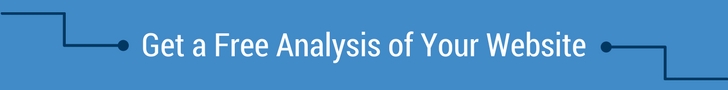Why Make Your Website Accessible?
In 1990, activists achieved a major legal success for people with disabilities. The American with Disabilities act set out “to establish a clear and comprehensive prohibition of discrimination on the basis of disability”, the document declaring that:
“The Nation’s proper goals regarding individuals with disabilities are to assure equality of opportunity, full participation, independent living, and economic self-sufficiency for such individuals; and the continuing existence of unfair and unnecessary discrimination and prejudice denies people with disabilities the opportunity to compete on an equal basis and to pursue those opportunities for which our free society is justifiably famous.”
America instantly set a world-wide standard. The act created legal standards for employment, public services, public transportation, telecommunications, and more. That telecommunications covered relay services and closed-captioning – but not, notably, internet access. Neither “Internet”, “world wide web”, or “online” occur once in the original document.
Now, in 1990 internet activity was far from where it is now; not obviously a major part of public life that needs, for strong moral reasons, to be available to all citizens. But if you think about that “full participation” and “equality of opportunity”, it’s pretty obvious ADA requirements should apply to websites.
They do for federal websites, and a final Department of Justice ruling for commercial websites are always spoken of to be right around the corner. ADA compliance benefits companies by:
- Reaching more of their market share: 1 in 5 Americans have some form of disability. That could be 20% of your potential customer base that can’t use your website.
- Improving search engine optimization, website performance, and overall user experience.
- Doing the right thing: living up to the ethical standard of equal opportunity “for which our free society is justifiably famous.”
- Avoiding costly and time-consuming lawsuits.
Accordingly, accessibility has been on the radar for many companies and agencies for a long time. It’s part of Google’s Webmaster Guidelines and we’ve been talking about it for a quite some time: we consider it a core value. Being able to access information online is a human right.
At the same time, for those new to thinking accessible, it can also be a confusing and difficult process. Which means it unfortunately hasn’t been on the radar for all companies (or agencies). And if it hasn’t been on your to-do list then that needs careful reconsideration right now. If those bullet points aren’t sufficiently convincing- the government has made a major ruling under Section 508.
Why You Need to Make Your Website Accessible Now
On January 18th, the Access Board published a final rule that applies new guidelines to federal agencies and any business that sells to or receives funds from a federal agency. These organizations must make their websites comply with WCAG 2.0 criteria, levels A and AA. Compliance deadline: January 2018.
That specific guideline implies a lot. ADA Title III regulations haven’t specified a standard although those WCAG 2.0 guidelines were used as such (and the access standard used in all DOJ settlement agreements and consent degrees). Since WCAG 2.0 is now adopted as a formal standard, it’s very likely the DOJ’s final decision for all commercial websites will also use these standards.
If you’re a company who sells to or receives funds from federal agencies: you have 12 months to achieve compliance. And if you aren’t, you should still make this your deadline. Accessibility has always been the standard to reach to and now we know exactly what that standard should look like.
What Does WCAG 2.0 A and AA Compliance Mean?
The Web Content Accessibility Guidelines focus on four guiding principles for users: a website being perceivable, operable, understandable, and robust. Level A is a minimal level of accessibility, AA tactics deal with the largest and most common barriers, and AAA is the highest level of website accessibility. One hypothetical way to think about this: your computer speakers are broken. Getting a summary of a video you needed to watch would help, but not provide all information (A). The video providing subtitles would allow you to watch the presentation (AA). The video providing closed-captioning would provide the text of the speech and sound cues, like laughter, music, and applause (AAA).
Webpage content that needs to be accessible includes text, images, videos, PDF documents, and navigation. A full team tackling your accessibility needs to include an SEO Specialist, web design, and a software engineer. Hearing this news, you might wonder if your IT team can take care of it all. They are integral to the process but likely won’t be able to pull it off alone. Here’s why:
- Many accessibility tactics fall under traditional SEO strategy. Your IT team can quickly add an alt tag to images missing them, but what do they fill that tag with? What text will best translate the image for user, SEO, and accessibility needs? What header or title tag or image link text should they use? These are all things your SEO team can immediately implement.
- Many accessibility requirements are outside of traditional web development scope. Just like some developers specialize in .NET versus JavaScript, not all developers specialize in accessibility, and for many it’s completely new. The best aria-describedby or decision for an HTML5 hidden attribute versus display: none; are techniques you need a web team familiar with ADA compliance to meet.
- Many changes need to be made by a whole team. For example, an accessibility audit may uncover that your text-on-color ratio is too hard to read. Should you expand the text or tweak branded colors? Or say you have images with text inside – will putting that text in an alt attribute be sufficient, or should the image be redesigned? That’s something an experienced partnership can happily satisfy, but not something a single web developer with a request ticket may feel comfortable concluding on their own.
- Getting a website up-to-date on accessibility (versus building with accessibility in mind) is time-consuming. They may just not have the time to maintain current programs and overhaul design, code, and SEO elements. Just like online marketing, accessibility takes a team.
How Do I Know if My Website is ADA Compliant?
The quick answer is: if you haven’t started your site with WCAG 2.0 in mind, your site needs updates. But there are some basic tests you can run to check your site now.
First of all, there are some great free tools out there. They do pick up some false positives and are not exhaustive – so shouldn’t be used as an immediate checklist by your web team – but do provide insight. You can try out today:
- Accessibility Checker
- WAVE – Web Accessibility Versatile Evaluator
- Accessibility Developer Tools – Chrome Plugin
Second, you may want to look at some basic accessibility functionality. If these aren’t properly in place it’s fair to guess advanced tactics are missing too, which means you won’t be A or AA compliant. Here are some foundational accessible tactics to look for:
- Semantic structure: are you using headers (H1 and H2 tags especially) to establish hierarchy and flow of your content?
- Alt attributes: Do all your images contain an alt attribute that properly provide a description of the image?
- Video content: Do all your videos (along with an alt attribute) have proper closed-captioning or summaries?
- Link locations: Does every link provide a clear description to where it’s taking your users?
- Skip Navigation: Can users skip past menu options to navigate to page content?
- Page Titles: Do they describe the content correct, unique to each page?
Lastly, reach out to your web team or marketing agency and ask what they know about accessibility and what they’ve done to make your site ADA compliant. If the answer is anything like “oh, that doesn’t matter” – then you know you need to look elsewhere. We’re also happy to help you with some accessibility testing.
How Do I Make My Website Accessible?
If your basic tests come back with failures, you’ll know you need an entire accessibility program. That should include testing, implementation and strategy. Here’s what our program looks like:
- An Accessibility Audit: Immediately identifying all A, AA, and AAA issues with the website. That way we can strategize by need and urgency. Our goal: start now and make your website A and AA compliant by our deadline of January 2018.
- Strategy: When we know what those issues are, we create a plan of attack by priority and type. Some tasks can be handled directly by our SEO team, where we’ll make recommendations for exact implementation or make changes directly to your website for you.
- Consultation: While SEO changes are underway, we’ll also help your web team (or get our web team involved) to make any code or design changes you need. WCAG 2.0 Guidelines aren’t themselves broken into “SEO” versus “Web” buckets, but this system allows us to immediately apply the most knowledgeable person to the problem and provide solutions that respects your team’s time and needs.
- Monthly Reporting: While our strategy and consultation is underway, we look at monthly audits to report on improvements, changes, and next steps. That way you (and your compliance department!) knows exactly where we stand.
- Yearly Reporting: Accessibility isn’t “taken care of” only by making immediate changes for A and AA compliance. That’s absolutely a first step, but accessibility isn’t a checklist: it’s a way of thinking. And we must continually apply that philosophy. Any time you make a code, design, content, or SEO change to the site, it’s possible for that change to not be accessibility-friendly. We want to create a strategy for constant accessibility and report on ongoing website changes.
When you have an accessibility framework as part of your online strategy you’re ensuring the success of your website and opening its doors to all members of our community. For profit, legal, and ethical reasons, accessibility shouldn’t be ignored. And now with our January 2018 deadline it really can’t be. We have 365 days to live up to our “Nation’s proper goals”: let’s get started.