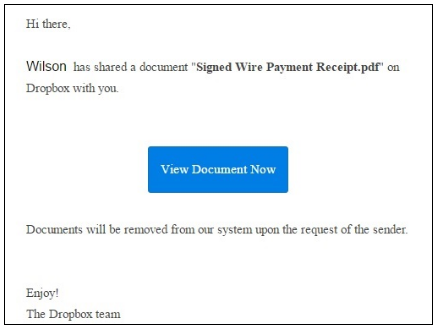Cyber security has been a hot topic recently and has caused quite a bit of alarm worldwide. Just this month, hundreds of thousands of computers in over 150 countries were hacked by an unknown source. This is the largest cyberattack to date. Security online is of the utmost importance and something you should be constantly working to improve. To help combat this recent panic, these four basic steps will help protect you and your information.
Manage Passwords Securely
A large part of protecting your accounts is simply having safely stored, secure passwords. Precautions to take when creating your passwords:
- Include both uppercase and lowercase letters, numbers, and symbols
- Use unique and unrecognizable phrases
- Have a different password for every site, so that if a site’s database is compromised, your email/password combination isn’t vulnerable everywhere else as well.
If having a lot of passwords to remember is challenging, try using a password manager. First, ensure that the manager you use is secure, trustworthy, and easy to use. LastPass is a great example of a secure password manager. It stores your passwords in a safe location and a plugin will auto populate certain fields on saved websites. However, with all of your passwords in one location, it is vital that you protect the password to this app and keep the “vault” secure.
Update Critical Components of Software
Keeping software up-to-date is a very important. Whether you run Windows, Apple, or another operating system, you need to stay current on the latest releases, patches, and security improvements that are offered by their developers. Yes, those update reminders on your computer can be annoying – but they contain vital fixes to vulnerabilities that have been discovered. Operating systems are constantly working to better their security process.
Use Antivirus Software
Most people are very cautious when downloading something to their computer. However, some malicious content can still find a way in. An active antivirus software regularly scanning your computer is the best way to keep your files safe. It is important that you schedule regular scans (monthly, weekly, etc.) to keep on top of any threats to your computer. TechRadar has some excellent suggestions for the best antivirus software for your needs.
Protect Your Email Account
Changing your password every so often ( 90 days) is a good habit, alongside the standard password security outlined above. Take advantage of two-step verification where you can. Phishing attacks are another email vulnerability you need to be aware of – these often are from contacts in your address book whose accounts have been compromised. They frequently contain links or documents to click on or download. The best way to avoid falling victim to these attacks is to avoid suspicious links, verify the sender and that you are expecting an email from them, and confirm with the sender that the email was actually sent from them. Be especially careful of accounts you need to keep secure, like a suspicious email purporting to be from your bank. Reputable financial institutes will never ask for your password by email! Here’s an example of a phishing scam:
Staying Secure Online
By following these four steps, you will have vastly improved your online security and you’ll be less susceptible to hacks and phishing scams. But keep in mind – security is an ongoing effort and requires an intentional effort to stay ahead. With new threats every day, start taking steps now to protect yourself online.